Keep reading if you want to implement exchange 2010 with two nodes all roles installed on them ( MB,CAS,HTS) and will want to take advantage from DAG.
- You don't have $$$$ to purchase load balancer,
- You come up with $$$ will purchase load balancer and figured out load balancer is now “single point of failure” and you need to purchase another load balancer to make the load balancer redundant and now you gave up the idea of spending $$$ on load balancer (-:
- Remember Exchange 2010 supports DAG on standard version , but fail over clustering is only available on Enterprise version of Windows (-:
You have finished setting up DAG with two servers and you load all the roles on them.
Server names and Roles fallows as
| mail1.smtp25.org =10.0.0.12 | MBX,CAS,HTS |
| mai2.smtp25.org =10.0.0.13 | MBX,CAS,HTS |
- DB (Database fail over)
- Complete server fail over
| Get-Mailbox odedea* | FL |
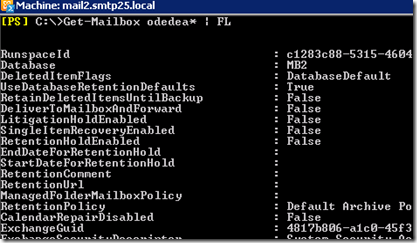

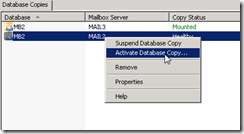


As you can see the mounted DB has changed and now on second server, MAPI ( outlook ) clients still happy they wont see any impact. The simple reason for this explained as fallows.
- Each Exchange DB does contain attribute called “RpcClientAccessServer”
- RpcClientAccessServer=Server Name this is where outlook clients will connect.
- When first CAS server installed and there has not been CAS array configured the attribute set to first CAS server in the AD site.
- Now in the example above , when DB switch over occurred from Server1 to Server2, outlook clients were already connected to Server1 and the mounted DB change from Server1 to Server2 ,
- MAPI clients still connecting to Server1, because RpcClientAccessServer=Server1 (remember this is the first CAS server and we did not set CAS array yet. ( since it is still up and running) they are able to locate the “mounted” database on Server2, hence your outlook clients are happy.
Note.You need to think about mail flow, mail going out and coming in, and update your sent and receive connectors with both server names, and on your firewall pay attention to SMTP traffic as well as HTTPS ( OWA )……
- MAPI clients ------------Locates----->RpcClientAccessServer=Server1
- Server1 is down
- MAPI Clients see outage
Best regards,
Oz Casey , Dedeal
MCITP (EMA), MCITP (SA)
MCSE 2003, M+, S+, MCDST
Security+, Project +, Server +
Http://smtp25.blogspot.com (Blog
Http://telnet25.spaces.live.com (Blog)
Http://telnet25.wordpress.com (Blog

1 comment:
Did you ever complete part 2 of this article? I am interested in reading it but can't seem to find it anywhere. If it is complete can you link to it from this article? Thanks.
Post a Comment